*Note: Currently in Use at KMC, GV, and SMC, Pending Contract for Soin & Fort Hamilton
The goal is to utilize camera monitoring as an additional tool in the safety plan of care for patients on the designated care units to prevent adverse events.
Criteria for use as defined by PC-KHN Camera Monitoring Policy
- Alcohol withdrawal
- Delirium/restlessness
- History of falls or identified as fall risk
- Elopement risk
- Medical safety restraints
- Potentially aggressive / violent patients
Criteria for 1:1 In-Person (no video) Sitter Monitoring:
- Suicide Risk
- Violent Restraints
- See page four for details
HIPAA Rules and Conditions of Participation (CoPs) Related to Privacy
Adhere to HIPAA Rules and Conditions of Participation (CoP) by:
- Patients and family are educated and verbally informed of camera monitoring
Suggested scripting: This is our safety monitoring device which will help your care team provide extra protection for your safety - The system does not record video or audio
- The monitoring screen is not visible to visitors or the public
- The audio/video feed is protected by being transmitted over KHN’s secured network
- A privacy screen allows the video monitor tech (VMT) / HUC to protect the patient’s dignity during procedures or personal care
RN and/or NA to notify VMT / HUC to remove the privacy screen before leaving the patient’s bedside
Mobile Unit Camera Components
- Digital 2-way audio speaker and microphone
- Infrared light for low light viewing
- Privacy LED and courtesy chime (light off=privacy mode active)
- Pan, tilt, zoom camera
- Power cord
Steps to Initiate Set-Up of Mobile Unit Camera
- Place AvaSys flag outside of patient’s room on door frame for easy identification
- Place mobile unit camera inside patient room
- Plug unit in near the foot-end of the room if possible; avoid placing the unit behind the patient’s head
- For best connectivity, keep the camera mobile unit at least two feet from the television and away from windows
- Unit must always be plugged into a wall receptacle
- Admission information collected by the primary RN or charge RN and given to video monitor tech (VMT) / HUC includes the following:
- Patient name
- Nickname or preferred name
- Age
- Gender
- Purpose for monitoring, e.g., history of seizures, pulling at tubes and lines, etc.
- Preferred language
- For patients who speak limited or no English, pre-recorded audio messages are available in Spanish, Mandarin, and Cantonese as well as English
- Other languages are available upon request
- Preferred announcement voice for pre-recorded messages (male or female)
- Additional pertinent information, e.g., NPO, PICC, Foley catheter, other tubes, lines or drains, restraints, etc.
- RN and NA caregiver’s names and methods to contact
- Update information at each shift change
- VMT /HUC enters patient data on the central monitor
- Login for designated units by campus:
- Soin: SVC-Avasys-SOIN
- Fort Hamilton: SVC-Avasys-FH
- GVMC: SVC-Avasys-GV
- KMC: SVC-Avasys-KH
- SMC: SVC-Avasys-SH
- Password for all designated units: watchforsafety
- Login for designated units by campus:
- Primary RN confirms with VMT / HUC that camera and audio are working
- Allow 3-5 minutes for system warm-up
Documentation in Electronic Medical Record
- Below is a screenshot of Epic, where you can document the patient being continuously monitored.
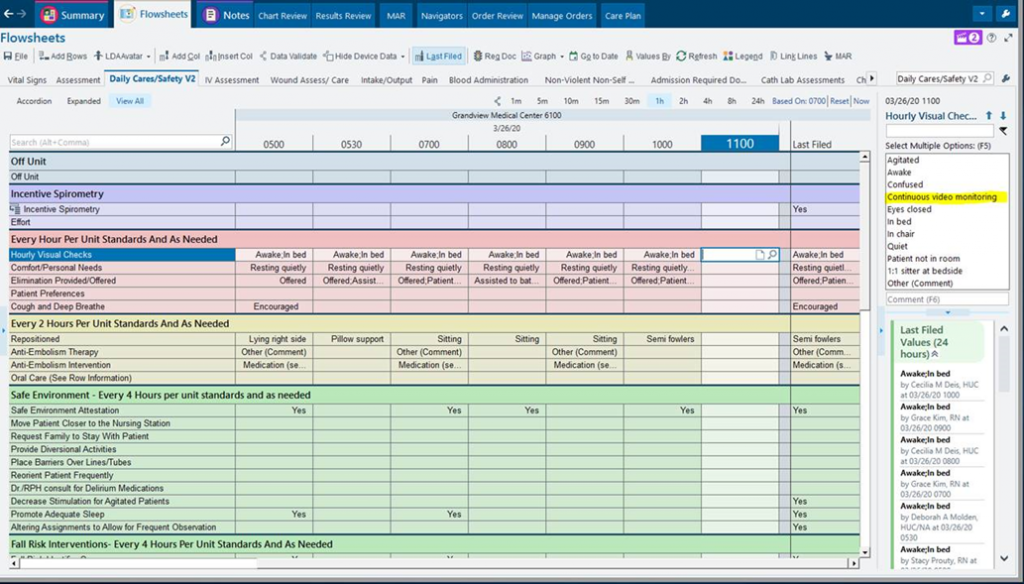
Discontinuing Camera Monitoring
- When camera monitor is no longer necessary, clean monitor following standard cleaning protocol for Droplet and Contact Precautions which is purple-top Sani-Wipes; use bleach wipes for C.diff.
- Return camera mobile unit and flag to designated storage area
- Document camera monitoring no longer in use in patient’s electronic medical record
Decision Tree for Sitter vs. TeleSitter
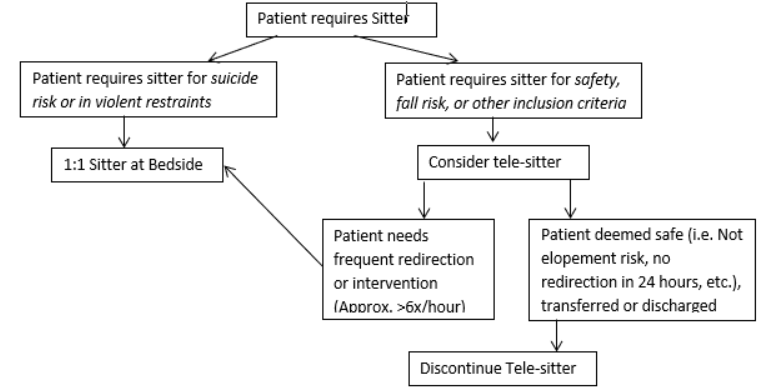
SOP 1:1 Sitter at Bedside
- Primary RN verifies physician order
- Sitter will work with Primary RN to confirm PPE based on applicable isolation precautions and observe sitter donning applicable PPE PRIOR to entering room (Droplet = surgical mask, goggles or faceshield, with gown and gloves; Airborne = PAPR or N95, goggles/faceshield as applicable, with gown and gloves)
- Primary RN communicates and confirms safe distancing, sitter will remain 6 feet from patient unless safety need arises
- Primary RN communicates safety documentation required in electronic medical record
- In the event the sitter needs to exit patient room, sitter will work with Primary RN to help coordinate and ensure patient safety
References
- Kettering Health Network (KHN) Organization-Wide Policy
- PC-KHN Camera Monitoring of Patients
- PC-KHN Suicidal Precautions
- HealthStream Modules
- Basic AvaSys Monitor Staff Training
- Source: mobile unit camera manufacturer
- Basic AvaSys Monitor Staff Training
- AvaSys TeleSitter Solution Introductory Course
- Source: mobile unit camera manufacturer
- Advanced AvaSys Monitor Staff Education: Geriatric Sensitivity
- Source: mobile unit camera manufacturer
- AvaSure Advanced TeleSitter Training: Communication and Documentation
- Source: mobile unit camera manufacturer
